Metamask is, first and foremost, a browser extension. It supports Firefox, Brave and Microsoft Edge. It's also compatible with Android and iOS via the Google Play Store and Apple App Store, respectively, However, in this tutorial, Google Chrome will serve as the exemplar.
1. Go to Metamask's official website here and click on "Install Metamask for Chrome."
2. You should now be on Metamask's Chrome Web Store page. Click on "Add to Chrome."
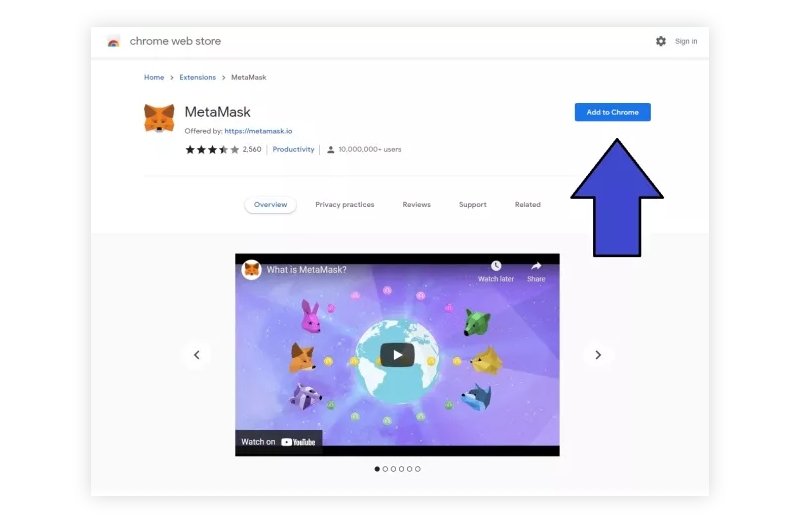
3. A pop-up entitled "Add 'Metamask?'" should appear. Click on "Add Extension."
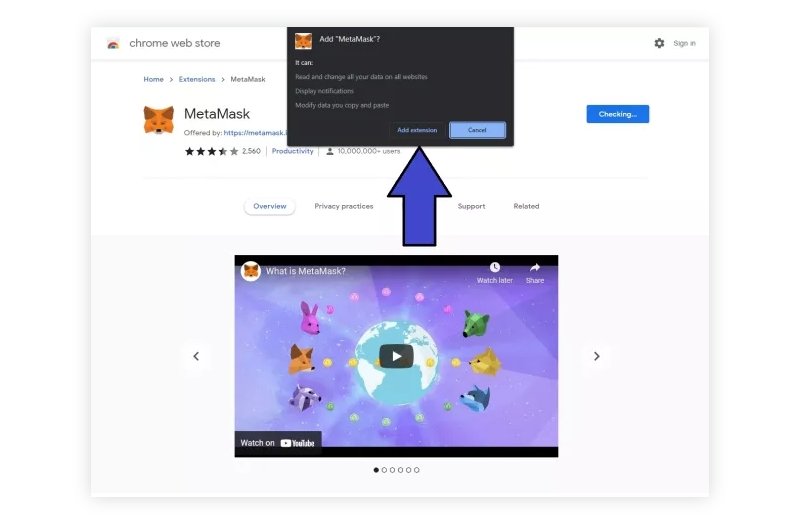
4. A new tab will appear. Click on "Get Started."
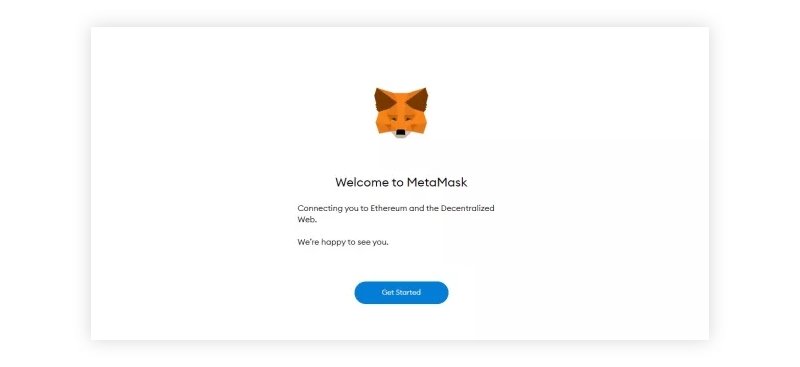
5. Click on "Create a New Wallet" under "Yes, let's get set up!"
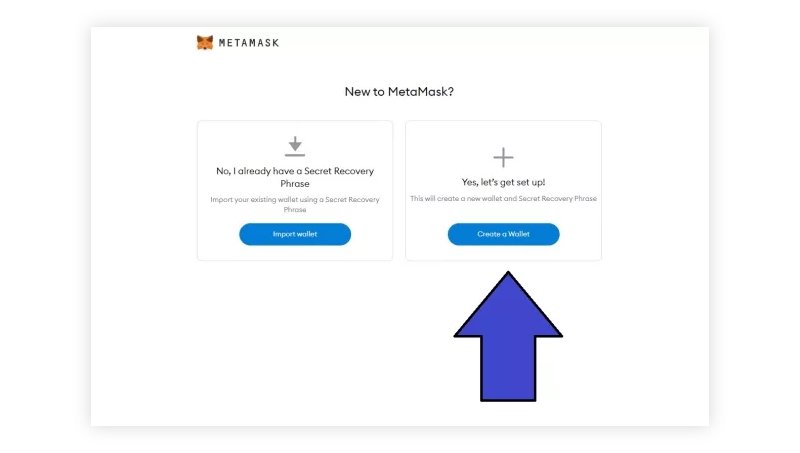
6. Metamask will then ask whether it can gather your usage data. If you accept, click, "I Agree." If not, click, "No Thanks." Selecting the latter will not affect your ability to move forward in the set up process.
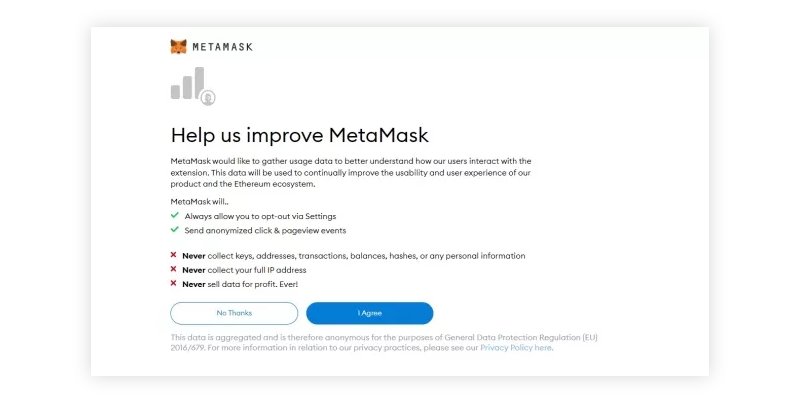
7. Create a password for Metamask. I'd suggest using a password you haven't used for other accounts. I'd also recommend using a long, complicated password. Next, tick the "I have read and agree to the Terms of Use" box.
8. You'll be guided to watch a short video on how to secure your Metamask wallet, which involves a writing down and storing a secret recovery phrase (a string of 12 words that gives you, or anyone else who has it, access to your Metamask wallet and its contents). Hit "Next."

9. You'll land on a page that has your 12-word recovery phrase. Click on the greyed out area to reveal it. Once you've written it down, hit "Next."
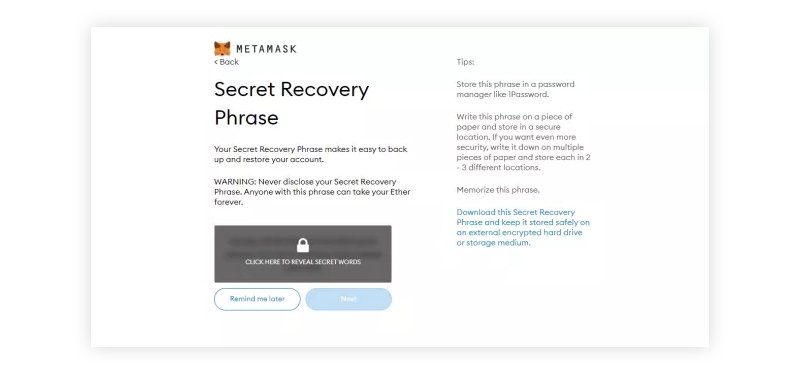
*Warning* Do not, under any circumstances, give out your recovery phrase to anyone. You should also keep a copy of your recovery phrase, but put it somewhere safe. If your computer crashes, and you don't have your recovery phrase, you won't be able to access your Metamask wallet.
10. Confirm your secret recovery phrase by putting the 12 words in the right order. Click "Confirm."
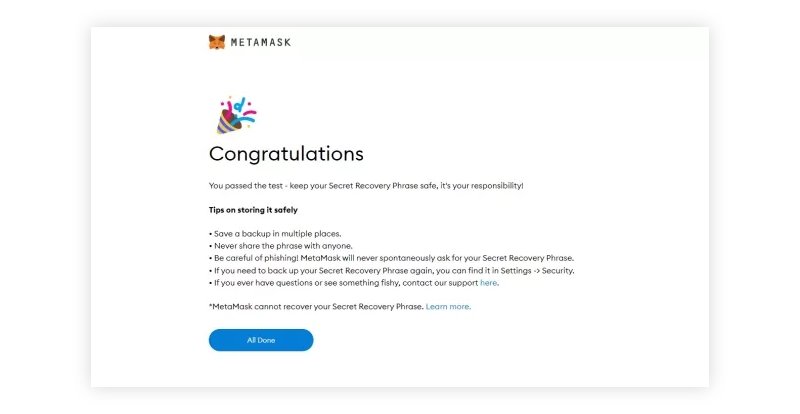
11. Once you've completed step 10, you'll land on a page that says, "Congratulations!" You officially have a Metamask wallet that's ready to go. Click on "All done."
Now, you can use Metamask to buy eye-catching NFTs, link your wallet to a blockchain-based game, send crypto to friends, and more. The Web 3.0 world is now yours to explore.